Using Notion as a Productivity Tool
2006 was a different time. I was not overwhelmed with too much information. Gmail was my primary tool to organize resources from the web with a social bookmarking service like Delicious to boot. At the time there were not many blogs or online experts to advise about managing digital life, if there was such a thing. I got hold of David Allen’s excellent book Getting Things Done, about organizing digital overload. To be completely honest, the book wasn’t about only digital artifacts but the productivity gurus of the day scooped up the opportunity to invent digital workflows based on the GTD workflow advised in the book. To this day I use GTD’s excellent advice of “Inbox-Zero” and have benefited from it.
Over the course of the years there has been an onslaught of digital footprints in our lives. Our digital landscape now includes photos, code, events, official documents, financial documents and so much more. I have tried several tools over the course of years to organize myself to no avail.
It was not a tool that I needed, it was a system.
Tiago Forte, a productivity expert popularized the idea of building a “second brain”, a digital productivity organization system which complements our overloaded and disorganized brain. This isn’t a transcendence-like digital doohickey which uploads our consciousness to computers. Rather, he suggests a digital workflow which improves daily digital productivity. Over the course of following his advice, many folks have testified that their digital organization has improved for the better.
Taking a leaf out of his work, I developed my own system for my digital organization.
Inspiration #
Right off the bat, Tiago Forte’s Second brain and in particular his insights about the PARA system have inspired me. PARA stands for Projects, Archives, Resources and Areas. When you set up your workspace for PARA, you organize your work under these headings. Below is a brief description of what these headings mean:
- Projects - Projects are active projects that you’re working on. Each project has a deadline and tasks under it.
- Archive - Once the project is done, it is archived under this heading for future reference.
- Resources - List down your incoming resources like, Web links or YouTube videos under this heading.
- Areas - List down all the areas of your life under your sphere of influence that you want to improve on.
Shane Parrish in his Farnam Street blog has advocated using Mental Models for everyday decisions. There is a taxonomy of different mental models that folks can use in their everyday lives to better make better decisions or just to understand the situation. Think of them as rules of thumb
Atul Gawande has popularized the use of Checklists in netizens, with good reason. Checklists are honking great idea!
Last but not the least, any change of habit should take advantage of our primal, Pavlovian mechanism of cue, routine and reward. “The Power of Habit” outlines this well and suggests mechanism to override them.
Tool #
Any tool can be adapted for this flow. My tool of choice is “Notion”. It is the productivity tool du jour. I found it convenient to create a digital workflow for capturing notes and organizing ideas. It is cloud-based and has beautiful clients for web, desktop and mobile.
My setup will be based off Notion. Notion makes it super-simple to set up a Custom CRM, tasks, databases and pages.
The setup #
Notion has the facility to set up databases and pages. Think of databases as lists and pages as the container which house databases, raw text, notes etc. First off, for PARA setup we will need four pages - “Projects”, “Archive”, “Resources”, “Areas”
- “Projects” will house a Project database. The Project database in turn will house a database of tasks.
- “Resources” will house a database of digital resources be it link, PDF, or a video.
We will only need to create two more pages with databases.
- A “Mental Models” database that houses a database for “Mental Models”.
- A “Checklists” database that houses a database for “Checklists”.
This is what my Notion setup looks like:
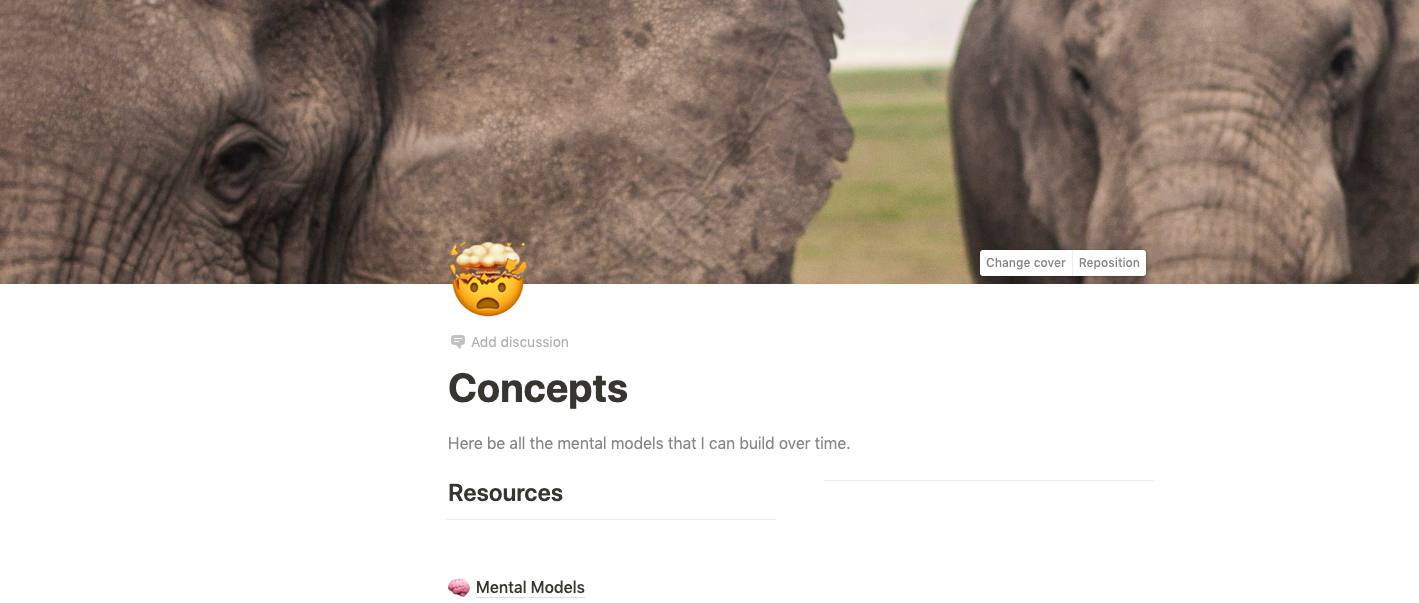
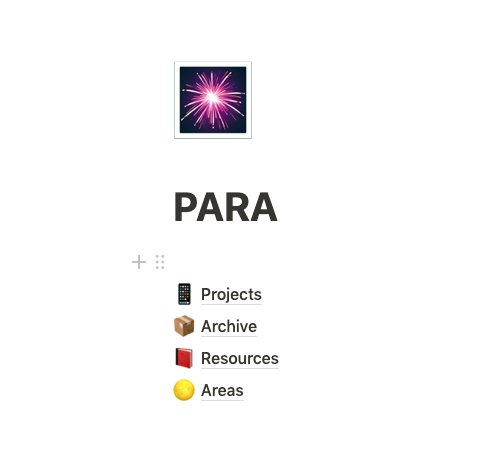
With this settled, let’s delve into our workflow.
Workflow #
First order of business is to list down all of your current projects in the “Projects” page. A project could be any undertaking, big or small, with a deadline.
When you read any article or watch any video online and it inspires you, then it goes under the “Resources” page.
List down a number of your mental models that you use to strategise any action. This could be anything. For example, I like to follow Inbox-zero and it is a guiding force for all my organize. It is a mental model.
“Trust but verify” is a good mental model for diplomatic relations. Whatever floats your boat.
Make a list of all the checklists that you think are necessary for performing certain tasks. This could be a checklist for filling tax forms or a checklist for code reviews.
You now have a scaffold to set your organization in motion. The feedback loop from the “tasks” that you do and the “Resources” that your read or consume will make this workflow shine. Let’s talk about “Resources” first -
Whenever you have time to reflect upon the resources you have gathered go through them and try to summarize them using “Progressive Summarization”
After you’ve summarized the notes, try to think how these can be mapped to a mental model or a checklist.
If you feel that the summarization is good fit for a checklist, then make a checklist and file it under your Checklists Database.
If you feel that the summarization is good fit for a mental model, then describe this shiny new way of thinking to yourself and file it under your “Mental Models” Database.
Now, the tasks. You will find that when you reflect upon a well-done, for that matter a badly executed job as well, you will find avenues for improvement. These avenues can be, wait for it, “Mental Models” or a better “Checklist”
When you create a task, make sure that you link an existing “Mental Model” and a “Check list” to it. In Notion, you can create a template for creating a task with properties which link to a “Mental Model” from the “Mental Model” database or a “Checklist” from the “Checklists” database.
Once the task is done, mark it as done. Create a heading called - “Retrospective”, and list down all that went well and did not go well. Increase your repertoire of “Mental Models” or refine the checklist that you used to execute the task.
This reinforcing loop of Tasks -> Retrospectives -> Checklists or Mental models have personally benefited me a lot.
What you’re doing here, in essence, is converting your flows of tasks and resources into stocks of Mental models and Checklists.
I took a course about Supply Chain some time back. One of the frameworks they taught in the course entailed planning an activity with three dimensions in mind - Strategic, Tactical and Operational. I found that these dimensions dovetail neatly into my own ideas about mental models, checklists and PARA system for task execution. One can use “mental models” to strategise areas of their responsibility; checklists are tactical safety-nets and PARA system is all about execution, in other words, Operational efficiency.
After some time of following this routine, you will have a repertoire of mental models and checklists. You will feel that a lot of thinking, strategizing and what needs to be done is automated. You will have chock-full of notes about what you’ve learned. You can use this repertoire to write your next blog post, next book, next novel, next cookbook or what have you.
Summary #
In this short blog post, I have attempted to outline a digital workflow for handling information overload. This workflow is inspired by excellent insights about “Building a Second Brain”, “Mental Models”, and “Checklist Manifesto”, I have begun my journey with this workflow in mind and I hope there are some takeaways for you too. All said and done - Your Mileage may Vary, but I would like you hear your opinions about it.