Save Disk Space when Installing Jetbrains Products
I am a fan of Intellij Products. I use them for coding in my personal and professional projects. I have bought a subscription for the entire suite of Intellij Products. Those who bought the suite will know that the suite comes with a “Toolbox” app. The “Toolbox” app keeps the line of products installed on the computer up-to-date. Off late, I saw that disk space used by Intellij Suite grew exponentially.
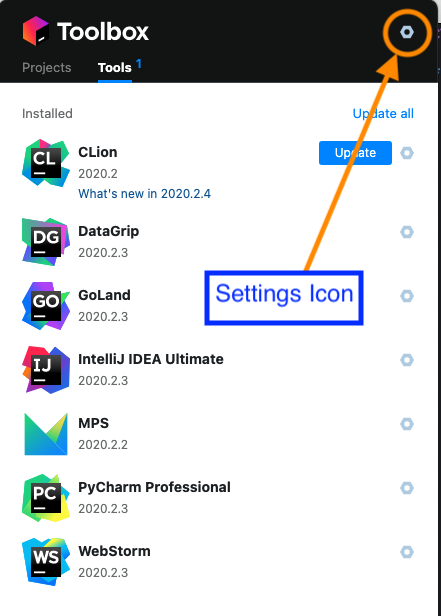
The Toolbox App keeps older versions of the installable saved to disk. The Older versions of the installable are saved on disk as a rollback safety mechanism. The toolbox rolls back the install to an older version if the newer version has any issues. This was excessive checkpointing in my case. I checked the setting, which saves only the latest version of the Installable.
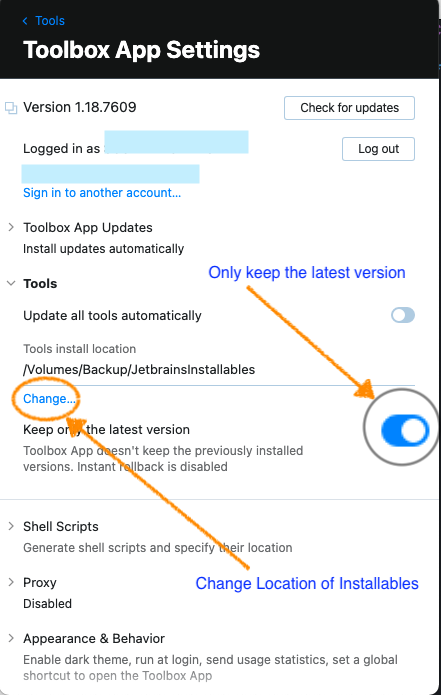
I hope this is helpful to anyone looking for the disk space problem with the Intellij Toolbox.